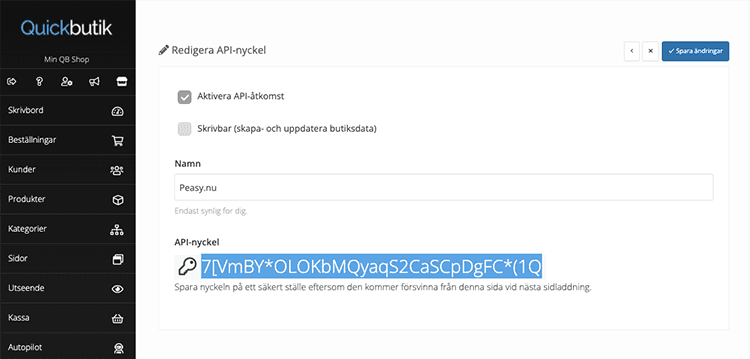Quickbutik



Connect Peasy.nu with Quickbutik
Connect your e-commerce platform Quickbutik with Peasy to get daily, weekly and monthley reports.
E-commerce reports


E-commerce reports


E-commerce reports


Connect Quickbutik
1.
Log in to Quickbutik
Go to settings - Scroll down to - Behind the store and select API
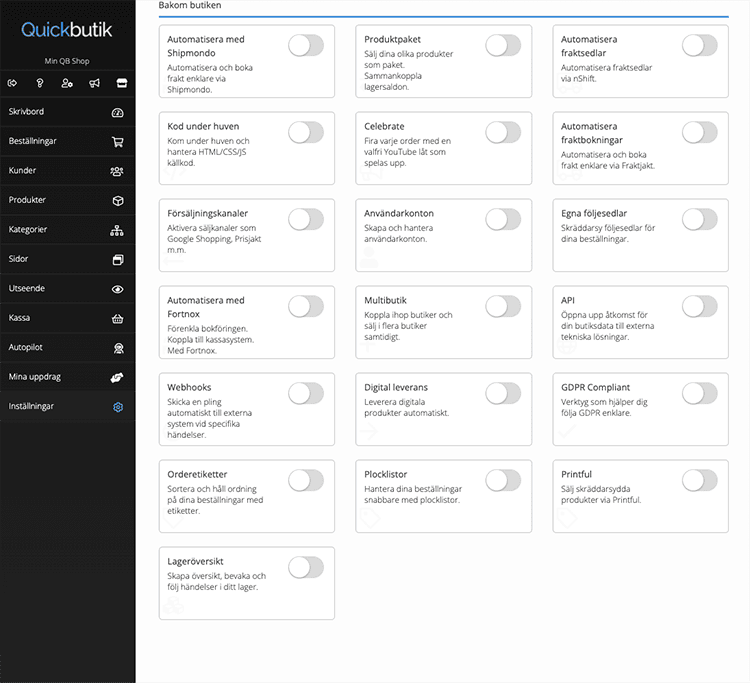
2.
Click on API and select open
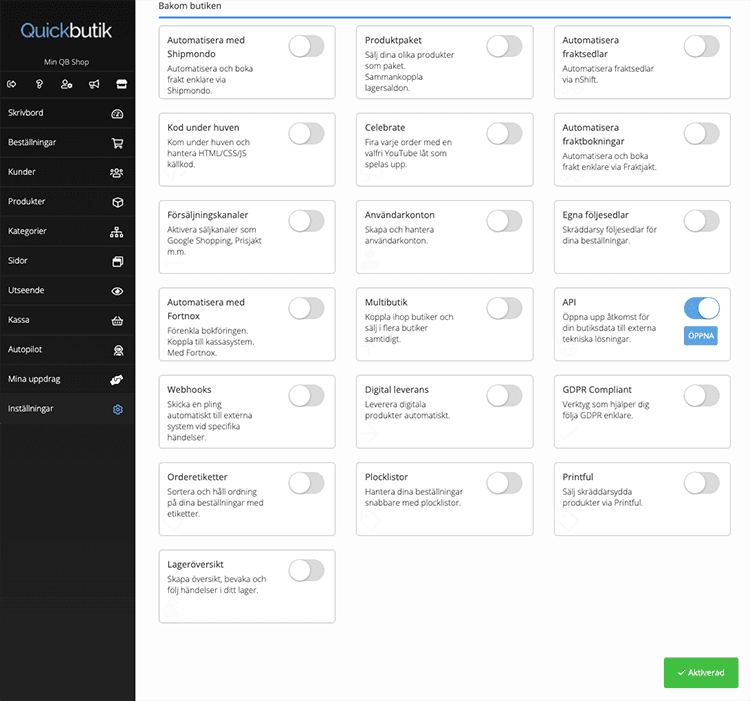
3.
Click on "Create my first API key"
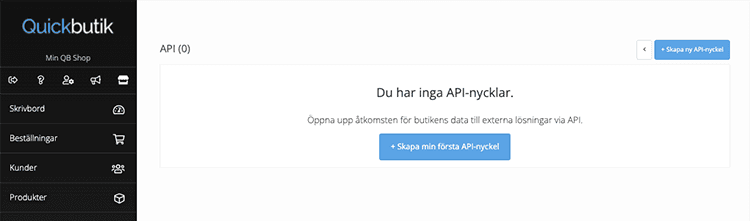
4.
Enter the name Peasy.nu and click save changes
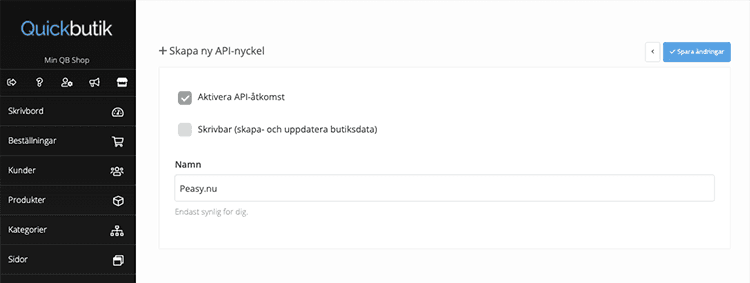
5.
Copy the API key - send it to info@peasy.nu
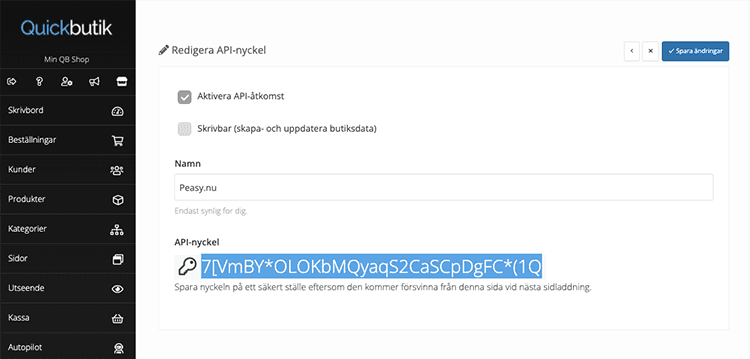
Connect Quickbutik
1.
Log in to Quickbutik
Go to settings - Scroll down to - Behind the store and select API
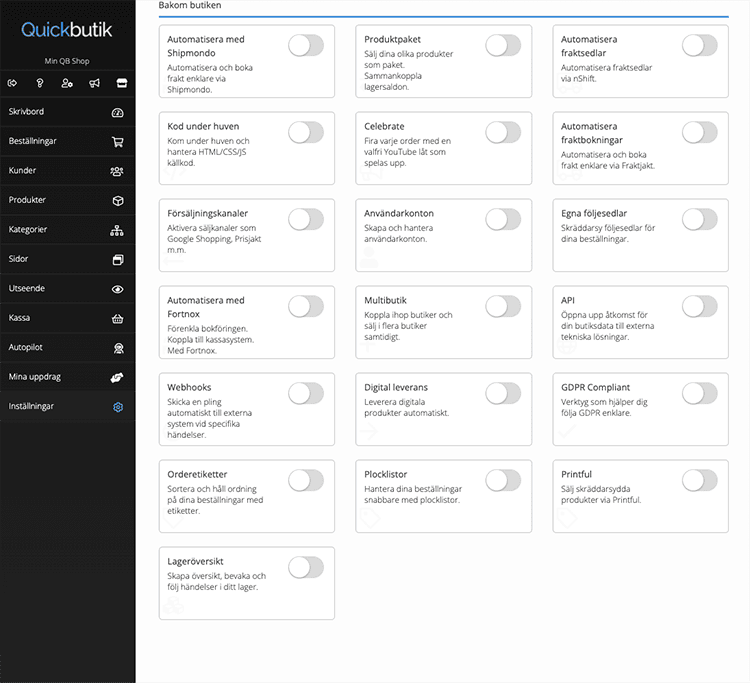
2.
Click on API and select open
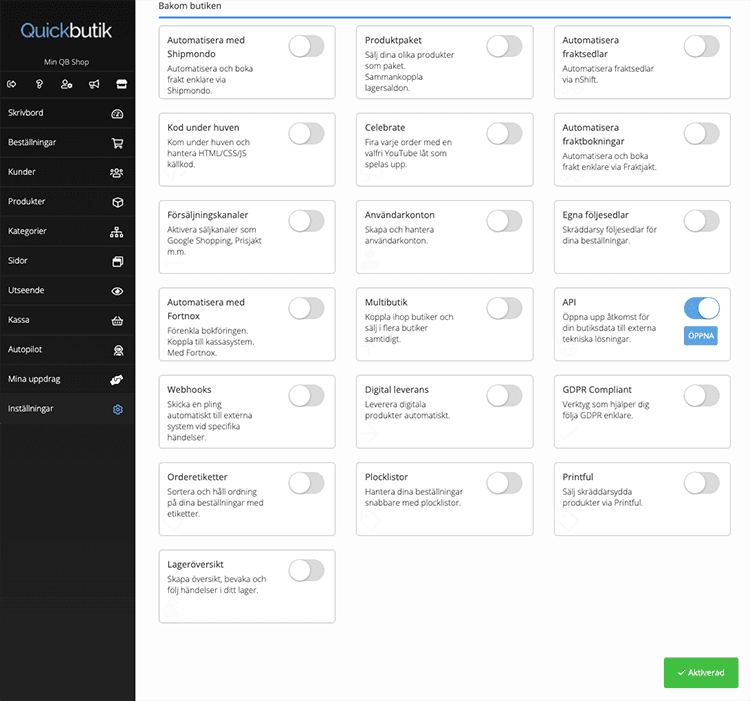
3.
Click on "Create my first API key"
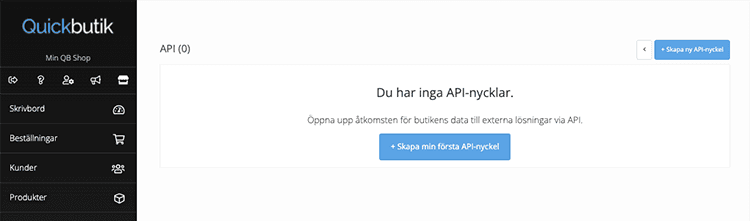
4.
Enter the name Peasy.nu and click save changes
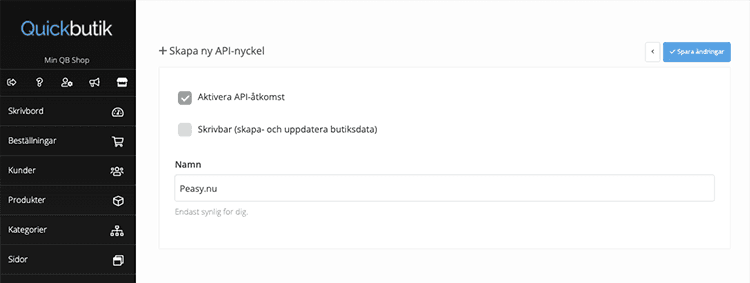
5.
Copy the API key - send it to info@peasy.nu
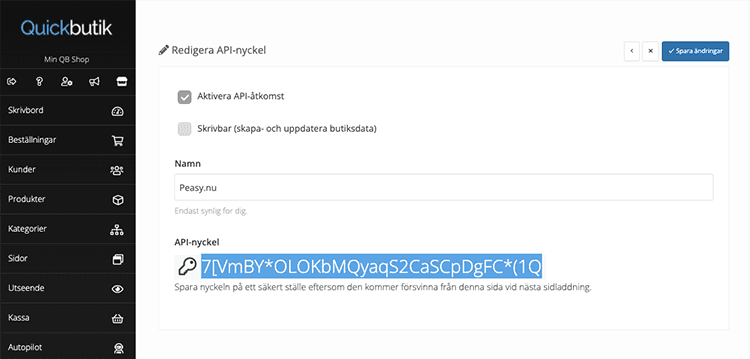
Connect Quickbutik
1.
Log in to Quickbutik
Go to settings - Scroll down to - Behind the store and select API
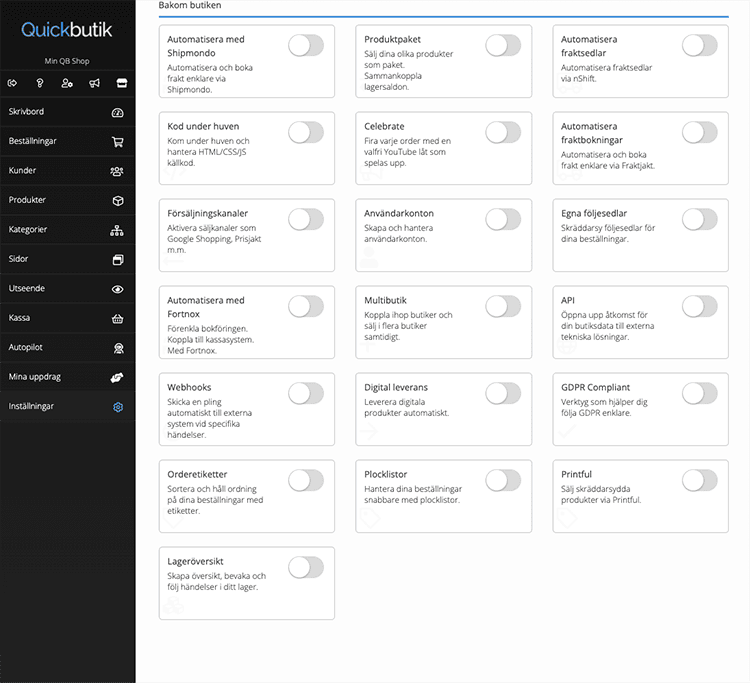
2.
Click on API and select open
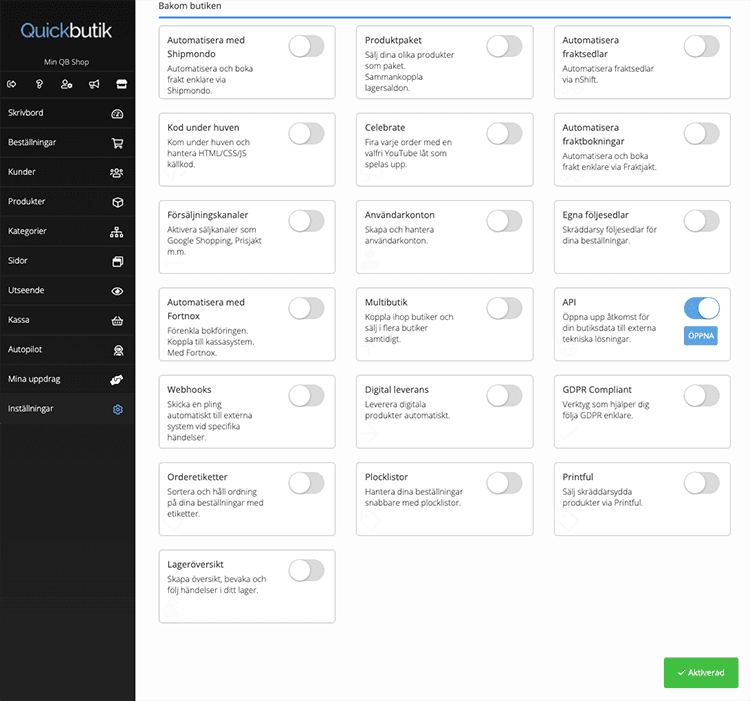
3.
Click on "Create my first API key"
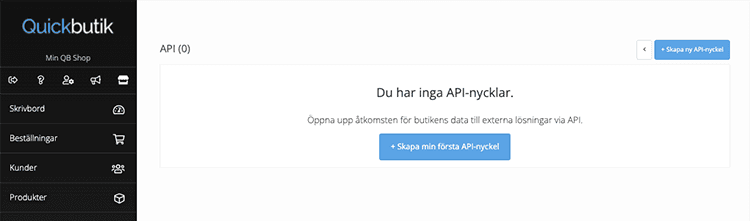
4.
Enter the name Peasy.nu and click save changes
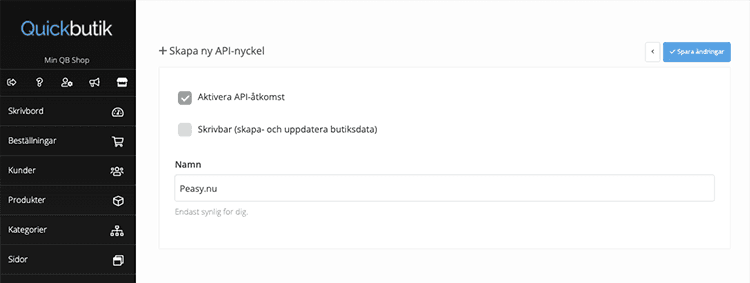
5.
Copy the API key - send it to info@peasy.nu